
Put together by NHS England, this guidance aims to give practice managers, primary care networks (PCNs), integrated care systems (ICSs) (formerly CCGs), GP federations a checklist for creating a mutually beneficial GP website
CREDIT: This is an edited version of an article that originally appeared on NHS England
There are multiple benefits to creating a highly accessible and usable GP website. It will:
- Improve patient satisfaction and experience of using the GP practice, making it more likely they will return and use digital tools.
- Ensure patients are signposted to the correct place for their needs, reducing wasted patient and practice time.
- Reduce the risk of adding digital inequalities to existing health inequalities.
- Remove access barriers for patients with disabilities, and make your website legally compliant
- Create a place where patients can effectively self-serve, thereby:
- reducing the burden on receptionists and clinical staff
- empowering patients to manage their health and care.
Before you can get into the details of designing or redesigning your GP website, there are some important decisions you need to make first.
Identify the tasks patients come to the website for, and prioritise improving them
Research has shown that these were the top tasks for patients on a GP website:
- Make, change or cancel an appointment.
- Get a repeat prescription.
- Get a sick note for work.
- Get test results.
- Register with/join the practice.
- Get the practice phone number.
- Find out the practice opening times.
- Find the practice address.
Decide how you will keep website content up to date
Creating accurate, clear and concise content is critical, especially for the 11 million people who have literacy challenges in the UK.
Maintaining this content is time consuming and requires ongoing copywriting skills, staff time and resources. Some GP websites contain up to 200 pages of content and that’s a lot of content to review and keep updated.
In some areas, PCNs, ICSs or previously CCGs or GP federations have come together to purchase a single web platform to support multiple practices. This enables them to:
- Create individual pages of content that can be created once and used on all practice websites.
- Create pages of suggested content that can be shared to all practices for practices to customise as they wish.
- Create unique pages for individual practices.
- See analytics at practice, PCN or ICS (formerly CCG) or GP federation level showing you how patients use the site and what services or content they use most and what is not used.
Using a template that uses the NHS ‘look and feel’
GP websites should look like NHS websites to give patients confidence and trust that they are in the right place.
Trust is at the heart of healthcare. The NHS logo and its distinctive blue identity are widely recognised by the public.
Ask your supplier to use NHS design components
The NHS has a well-tested set of design components (the bits and pieces that make up web pages) available for web designers and developers to use. They are well tested, accessible, free and help us build web journeys that are familiar and easy for patients to navigate.
Check your supplier (and you) take a ‘mobile first’ approach
Analytics from nhs.uk for the first six months of 2022 shows 81% of sessions were via mobile devices, with just 16% from desktops and three per cent from tablets.
Commit to task-based user testing before going live
The key aspects of a usability test are:
- The test participants – aim to test with the third of the population who are least confident using digital and who have low levels of English comprehension and written English. They should be testing on their own device, with at least half of the participants using their mobile.
- The moderator – should be neutral, unbiased and experienced in conducting usability tests.
- The test script – should use task-based testing, which aims to recreate as realistic a scenario as possible that feels natural to the participants (for example, asking them to get in touch with the surgery using the example of the last time they had to do this).
Identify your data and analytics needs
Website suppliers are responsible for providing you with analytics and data reports. It’s vital that they do this so you can see how your site is performing and where to focus your energy. Suppliers should provide insights along with the data, so all stakeholders know what the data means.
Analytics also provides useful information when it’s time to decide about website content, for example, when new items have been added and you want to check they are being used and working as intended.
Designing a highly usable GP website
With website content, ‘less is more’.
There are many benefits to reducing the content on your website:
- You create a highly usable website that focuses on the tasks patients want to do.
- Your content is far more likely to be up to date and relevant.
- You reduce the time and cost of writing and maintaining content.
Keeping your content highly usable and up to date
The NHS digital service manual has great guidelines and support but it’s hard to train every practice team member creating content to be a good copywriter. Ways to ease this are:
- Using NHS-managed content from nhs.uk for generic health information or medicines (so someone else creates, tests and maintains this content).
- Creating ICS/place or PCN/neighbourhood level, shared content (written once, tested and deployed to many practice sites). An ICS or PCN content management system has been used in some areas to make this easy and quick.
- Templated content – standard content and page structures which practices can amend rather than having to start from scratch.
Keeping content up to date
This is vital. Add a date stamp to each page and set diary reminders to review.
Think about seasonal changes and information that needs to be made more visible for example during ‘flu season’ or ‘hay fever season’.
Require suppliers to put an expiry date on ‘news’ announcements, for example, practice closure dates, and ask for tools that automatically delete them after a fixed time period (like your out of office email messages).
Creating a highly usable primary navigation (menu) and website structure
NHS England recommends having six menu sections:
- Home
- Appointments – With information and links to make, change or cancel an appointment.
- Prescriptions – With information and links to getting a repeat prescription online.
- Services – With information and links to getting a sick note for work and getting test results.
- Health information and support.
- Surgery information/About us – With information and links to register with the practice and the practice contact information.
Creating a highly usable homepage
Homepage:
- Put all key tasks high up on the homepage.
- Don’t have paragraphs of text on the homepage, just have tasks and calls to action.
- Make sure useful information like opening times and the practice phone number are visible on the homepage (these can be in the header and footer).
For more information on how to create a highly usable and accessible GP website, read the full guidance on NHS England.

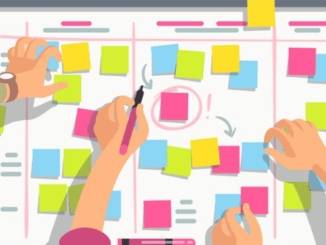
Be the first to comment